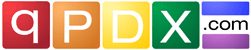SOUL REVOLUTION:
A video document of Riot Grrrl’s ongoing legacy
 *New, extended deadline: July 31!
*New, extended deadline: July 31!
Did Riot Grrrl (or any variety of DIY/punk feminism) change your life?
Whatever gender you are, whether you’re in your 40s or in your teens, whatever punk rock feminism means to you—we want to hear from you.
We (Cat Tyc and Sara Marcus) are making an interactive video installation at girlstothefront.com, in conjunction with Sara Marcus’s book about Riot Grrrl, Girls to the Front, that’s coming out this fall. The point isn’t to wax nostalgic—or, at least, not to dwell in nostalgia; it’s to acknowledge and celebrate the countless ways that the legacy of Riot Grrrl is still very much alive in all of our lives. And we need your contribution to make this happen.
Send us a video!!
It doesn’t have to be anything fancy. If you don’t have access to a real camera, you can shoot it on a cell phone or a laptop.* And short: 1–3 minutes is plenty. NEW, EXTENDED DEADLINE: JULY 31!
(*If you don’t have any way to shoot video, just send us a photo of yourself that portrays something important about you, and email us your answers to the questions. We’ll fit you in.)
In the video, tell us some or all of these four things:
1. Who are you?
2. Show us your life. (This means whatever’s important to you: art, work, family, home…anything.)
3. How did you first hear of Riot Grrrl (or punk feminism, or whatever)?
4. How has it shaped who you are today?
Camera tips:
Feel free to use different shots and angles for different questions. Make sure you’re well lit—natural light (like sitting by a window or outside) is always best—and please, please(!) make sure there’s minimal background noise. Have someone else hold the camera if possible, so you can just concentrate on telling your story.
Technical stuff about how to send the video to us:
Don’t worry about editing the video before you send it to us, unless you really, really want to, because we’ll be editing it on our end.
Before sending, you need to export the file into a Quicktime file. In iMovie, you can do this from Share – Export using Quicktime. In Final Cut, you Export – Using Quicktime Conversion. A box will pop up and you should click options to adjust the codecs to these specs: H.264 video setting at 640×480 pixels. You can find where to adjust these settings in the same box that asks to name the file & where you want to save it to under Options.
If you don’t have Final Cut or iMovie, you can also just record your testimonial on a computer web cam (using Photo Booth on a Mac, or your computer’s built-in camera software on a PC—look in the Programs list for something that looks like the name of a camera, for instance on my Dell it’s under “Dell Webcam”) and go straight to YouSendIt.
After it’s done, please send to girlstothefront [at] gmail.com via YouSendIt (www.yousendit.com) which is a free and easy way to send files.